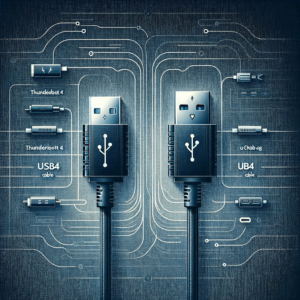Choosing the right USB cable for Android Auto: A complete guide
When choosing a USB cable for Android Auto, we face a number of important decisions. The quality of the connection, the speed of charging and data transfer all depend on the right choice of cable. In this article, we’ll take a look at what are the key factors in choosing a USB cable, which types of cables are best for different applications, and which products are recommended for use with Android Auto.
Why is a good USB cable important for Android Auto?
The importance of a suitable USB cable for Android Auto cannot be overstated. This is a key component to ensure stable and reliable communication between the smartphone and the car system. The high-quality USB cable provides fast and smooth data transfer, which is essential for using navigation, multimedia and hands-free systems. Cables that comply with current USB standards, such as USB 2.0, USB 3.x, or USB 4, offer high throughput, minimizing the risk of delays and connection loss. In addition, the cable’s strength and durability are crucial, especially in the variable conditions of an automobile, where the cable can be subjected to frequent bending and other physical damage.
What factors influence the choice of USB cable for Android Auto?
When choosing a USB cable for Android Auto, it is important to consider several factors. The length of the cable should be suitable for the layout of the car’s interior to ensure comfortable use without the risk of signal interference. The USB standard is another important aspect – different generations of USB offer different data transfer speeds, which affects the performance of Android Auto. Durability and build quality are also important, as the cable should be able to withstand daily use and wear and tear. Finally, it is extremely important that the selected cable allows data transfer, which is the basis of Android Auto’s operation. Choosing a cable from a reputable manufacturer that provides quality and meets these criteria can significantly improve the experience of using Android Auto in your car. When choosing a USB cable for Android Auto, consider the following aspects:
- Cable length: a cable that is too long can cause power drops and signal interference. It is recommended to use a cable not exceeding 1.8 m in length.
- USB standard: different versions of USB offer different data transfer speeds. USB 3.x or newer cables are recommended for Android Auto, which provide faster data transfer and better connection stability.
- Build quality: Cables made of better materials and having quality certifications, such as CE, FCC, RoHS, provide greater durability and reliability.
- Support for fast charging: It is important that the cable supports fast charging, which is especially useful on longer car trips.
Recommended USB cables for Android Auto
Here are some recommended USB cables that will work great with Android Auto:
- USB-C 0.5m cable from Deko Electronics: This short cable is ideal for use in the car, offering high-speed data transfer and support for fast charging. Thanks to its robust construction and aluminum housing, the cable is durable and reliable.
- USB-C 1m cable from Deko Electronics: This universal length cable provides the perfect balance between convenience of use and high data transfer speeds. Ideal for fast charging of smartphones and other USB-C devices.
- USB-C 2m cable from Deko Electronics: Longer cable offering flexibility in using devices while charging. Despite its longer length, it retains high data transfer quality and support for fast charging.
- USB 4 cable from Deko Electronics: This advanced USB 4 cable offers unmatched data transfer speeds of up to 40 Gbps and support for up to 240W of charging. Compatible with the latest devices, it is ideal for 8K video transmission.
Completion
Choosing the right USB cable for Android Auto has a significant impact on the quality and performance of the system. By carefully selecting a cable, you can enjoy a stable connection, fast charging and efficient data transfer. By choosing from the recommended products, you can be sure that your experience with Android Auto will be the best possible.
Additional information on USB cables and their selection can be found in the articles: