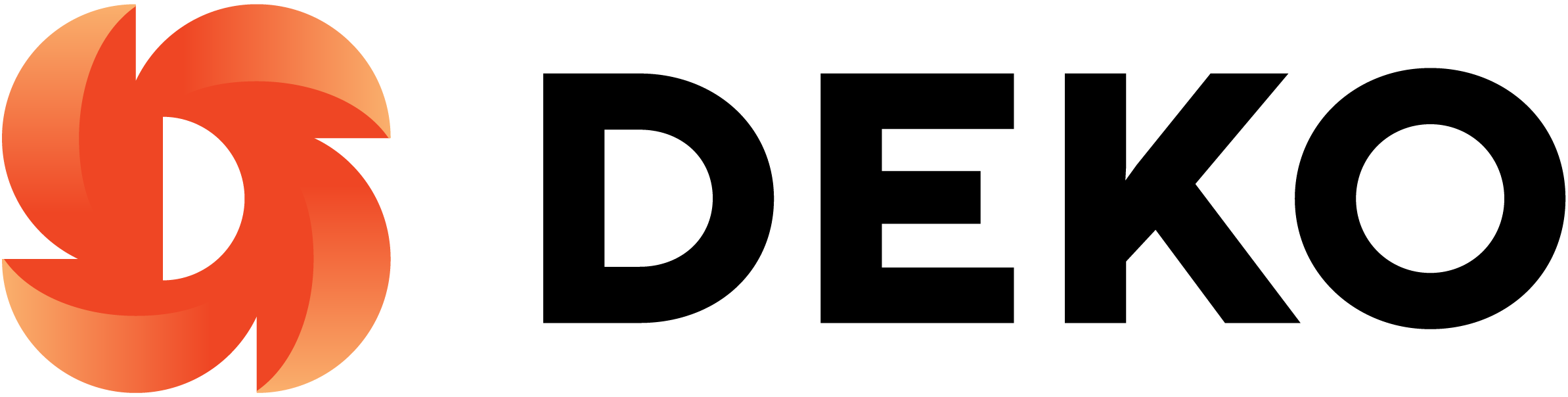DEKO Electronics Technical Support
DEKO TV PRO / PRO2 / MINI
Here you can find the latest software for our DVB-T2 tuners.
The latest software for: Deko TV PRO / PRO / MINI
- Connect the USB drive with the file to the Deko TV tuner.
- Enter the tuner menu, go to the "System" tab, and then select "Software Update."
- Choose "Update from USB" and indicate the path to the file on the USB drive.
- Click "Start" to begin the update process.
NOTE: Do not disconnect the decoder's power during the update process.
User manual
Here you can find user manuals for our DVB-T2 tuners.
Frequently Asked Questions (FAQ)
Got an issue? How can I contact DEKO?
There are 3 ways to contact us:
- via email - shop@dekoelectronics.com
- send a message on our built-in chat (available: Monday - Friday - 9:00-17:00)
- call our technical department at +48 881 366 916.
I'm not finding all the channels, what can I do?
Please update your DVB-T2 tuner. Software installation instructions:
- Download the update file from this page and copy it to a USB flash drive.
- Connect the flash drive with the file to the Deko TV decoder.
- Go to the Decoder Menu, navigate to the System tab, and then select Software Update.
- Select Update from USB, and indicate the path to the file on the flash drive.
- Click Start to begin the update process.
WARNING: Do not disconnect the decoder's power during the update process.
Is the decoder covered by warranty? How long is the warranty period?
Yes, the decoder is covered by a warranty. The warranty period is 24 months.
How to program the decoder remote with the TV?
Video instructions available here: YouTube.
Remote programming instructions:
- Hold the "SET" button on the decoder remote for about 3 seconds until the LED on the remote lights up with a stronger red light.
- Press the button you want to program, e.g., the power on/off button. The LED will start blinking.
- Position the remotes so their LEDs are facing each other at a close distance, then press the button you want to program on the TV remote. The LED will flash three times, indicating that the function has been saved.
- Press the "SET" button on the decoder remote to exit pairing mode.
Is the Wi-Fi antenna included with the decoder?
No, the Wi-Fi antenna is not included in the package and must be purchased separately from our offer.
Will the Wi-Fi antenna work with my TV?
In most cases, a special Wi-Fi adapter from the TV manufacturer is required for proper operation.
Check the TV's user manual to see if an original Wi-Fi adapter is required. If there is no such information, our wifi adapter will likely be compatible with the TV (but we cannot guarantee this).
Channel position change
You can change the position of channels, e.g., move a program from the third to the sixth channel. Follow these steps:
- Turn off the LCN function (automatic channel sorting) in Menu –> auto search –> LCN –> turn off –> OK.
- In the decoder menu, select the option “Edit channels.”
- Select the channel you want to move, press the “2” button, and then OK.
- Move the channel by pressing the “4” button, then exit and save changes.
Media playback via USB
The decoder allows music and video playback via USB. Supported file formats include: MP4, HEVC, Mpeg-4, JPEG, MP3. Compatible video formats are 576i/576p/720p/1080i/1080p.
Auto-tuning
To automatically tune channels:
- Connect the antenna cable to the decoder.
- Connect the HDMI or SCART cable to the decoder and the TV.
- Plug the cable into the outlet and wait for the decoder to turn on. (Note: If "no signal" message appears on the TV, ensure that the correct signal source is selected using the TV remote control).
Specification and 10-bit
The decoder supports 10-bit DVB-T2 HEVC channels and receives free HD channels with HEVC H.264/H265 codec. No Internet connection is required to receive and tune channels.
In case of loading errors or weak signal, check if the antenna cable is properly connected.
Does the DVB-T2 tuner support HbbTV?
Unfortunately, our DVB-T2 tuner does not have HbbTV functionality.
Is DEKO TV Mini freezing?
Most likely, the decoder connected to the TV's USB is not receiving enough power from the TV's USB port.
Try connecting the decoder to an external USB charger, or change the display resolution in the decoder's Menu from 1080p to 720p.